How can I set my language preference?
Learn how to set which coding language you're interested in to receive the correct outreach.
When joining Kodeco, we know you probably have a specific interest in a coding language like Kotlin, so you'd rather not see information about iOS & Swift. That's why we've enabled you to set preferences like this directly in your Home page here.
Whenever you'd like to update your preferences, just click the 'Topics' drop down and select the platform (or platforms) you're interested in hearing about:
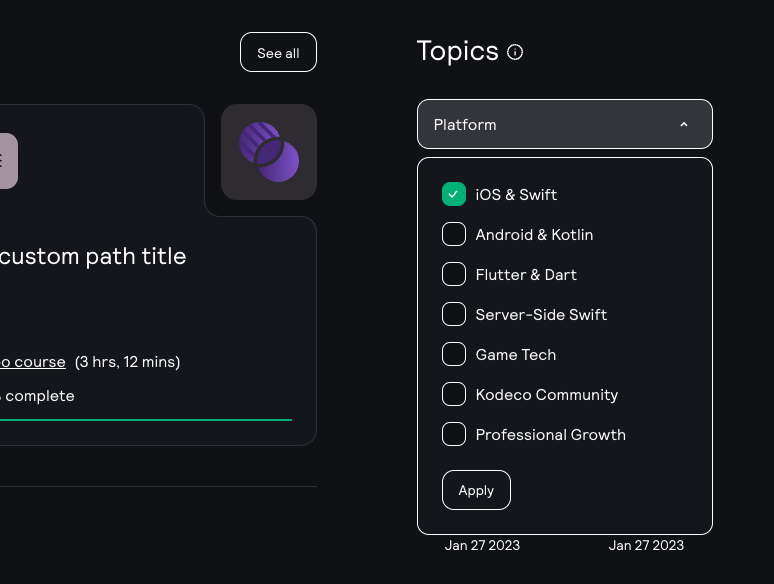
Remember to hit 'Apply' to save your settings!
Once set, you will start to receive recommended content and suggestions for the languages selected. You'll also start to receive the newsletter content curated to the main language you select (iOS & Swift, Android & Kotlin, or Flutter & Dart).
Please keep in mind that, at this time, we're only able to send out one version of the newsletter a week, so choose your language of interest accordingly!
