What do the symbols mean on the site?
You might see a few new icons on the site as you browse content. Here is a breakdown of what they mean.
To help you better navigate content at a glance, we have created a system organized by icons on all our content that is consistent no matter what content you're viewing. At a glance, all icons display the platform, category of learning, and media the content you're viewing relates to.
Content at a glance
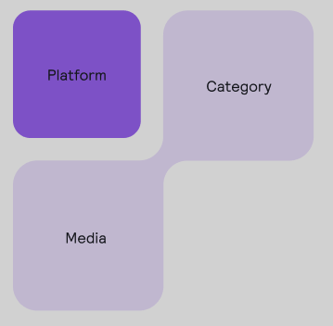 All content will display three different icons, you can see the breakdown in what each icon relates to above. The main icon visible in vivid purple to the left is what platform the content is relating to, such as iOS, Flutter, or Android.
All content will display three different icons, you can see the breakdown in what each icon relates to above. The main icon visible in vivid purple to the left is what platform the content is relating to, such as iOS, Flutter, or Android.
Next is the category the content is covering, such as tutorials on testing, user interfaces, or algorithms & data structures. This icon is displayed in the top right side of the content icons.
Finally, the bottom left icon will display what media the content is displayed in. This can be videos, books, articles, a learning path, or podcast. This way you can view the content and know immediately what domain the content is covering as well as what form of learning and what category will be covered.
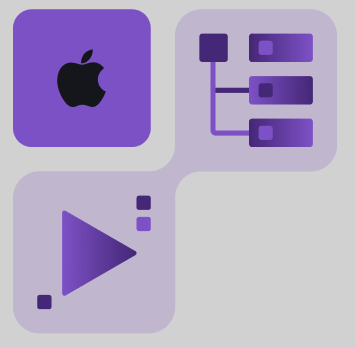 Here we can see an example of what a live icon display will look like for video content covering and iOS How-to.
Here we can see an example of what a live icon display will look like for video content covering and iOS How-to.
Icons for Categories
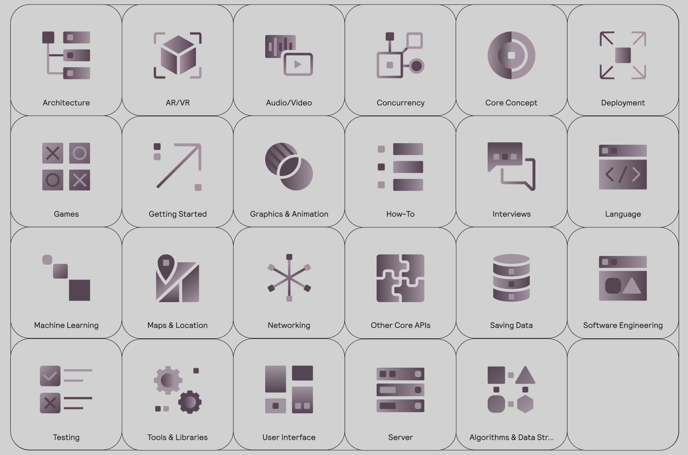
Categories related to the topics of content and can cover different media types and domains. Above we see an infographic of all category options along with what category they related to.
Icons for Domains or Platforms
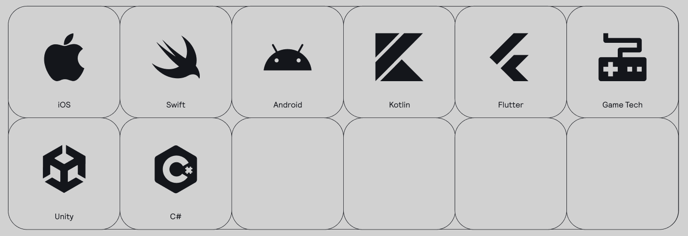 We've tried to keep the platform icons as close as possible to the imagery used by the actual domains the content is relating, as you can see in the image above.
We've tried to keep the platform icons as close as possible to the imagery used by the actual domains the content is relating, as you can see in the image above.
Icons for Media
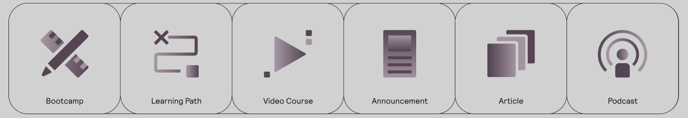 Our media icons cover all types of content available on our site, as seen in the image above. Books will be illustrated with the image from the individual book cover itself, so you can recognize the distinctive cover colors.
Our media icons cover all types of content available on our site, as seen in the image above. Books will be illustrated with the image from the individual book cover itself, so you can recognize the distinctive cover colors.
Have any questions or have a suggestion for improvement? Give us a shout at support@kodeco.com!
