Where can I get a copy of my invoice and how can I edit my invoice?
Find records of your subscription right within your portal and quickly add your personal details.
To quickly find your receipts within your account, just follow these steps:
- Navigate your account to your Transaction History page here.
- Find the transaction you'd like to see the invoice for and click the ' ... ' symbol next to it and click the 'PDF Download' option.
- This will open the hosted page of your invoice. Right-click and hit 'Print' or 'Save' as needed.
- You can also add your personal details in the blue hyperlinked text pictured on this page, see below:
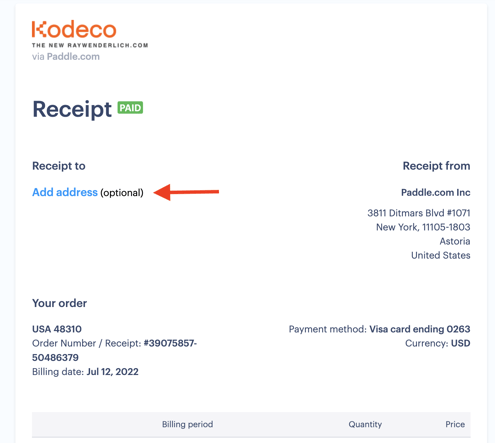
Once you add personal details to the invoice, you'll see a text line that says 'Add address (optional)' on the page. This is only visible in the web-hosted version and will not be visible once you print or save the page to your device.
Watch here to see how to access your transactions in your account:
You will have an option to mark your invoice as a business transaction and you can add in your company information instead, as appropriate.
In case you're not seeing the invoice you need, just send a message over to support@kodeco.com so we can lend a hand
